There is a new release of the Team Files app, and it brings big customer requests: layout customizations and file search across Confluence pages. Now you have complete control of how your files and folders appear on pages and issues.
Admins get a redesigned settings page that shows in one place all the settings applied to the instance.
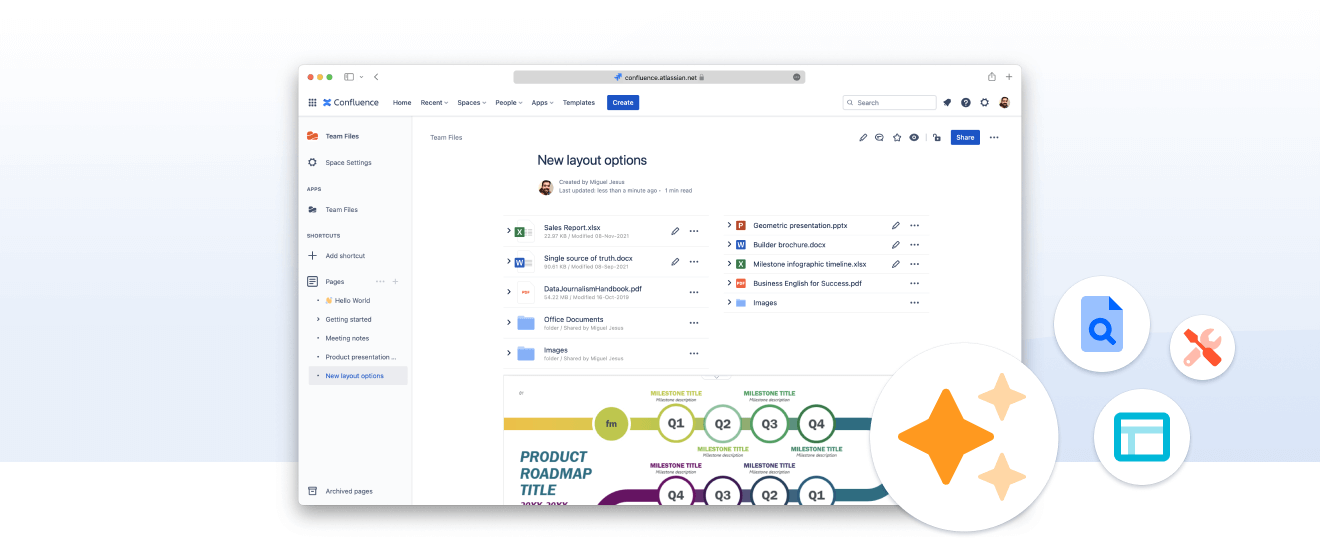
In-app help and “What’s new” dialog
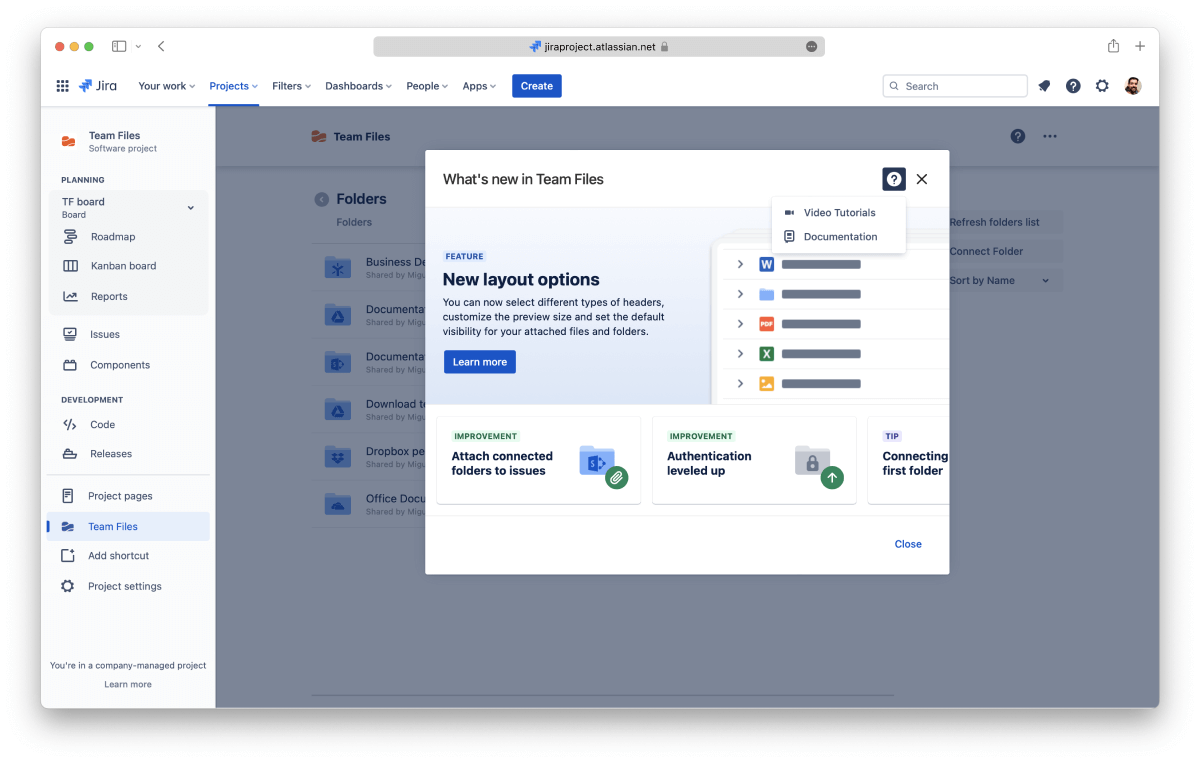
The app is growing and gaining new features every month, so sometimes, having a heads-up of new features or quick access to documentation and videos can be helpful.
So now there’s a new dialog highlighting changes to the app with links to relevant information if you want to learn more
We also introduced in-app contextual help. Now you can click the help button and check the documentation or videos (when available) for that specific app module, no more documentation hunting.
New Admin Settings, quicker overview control
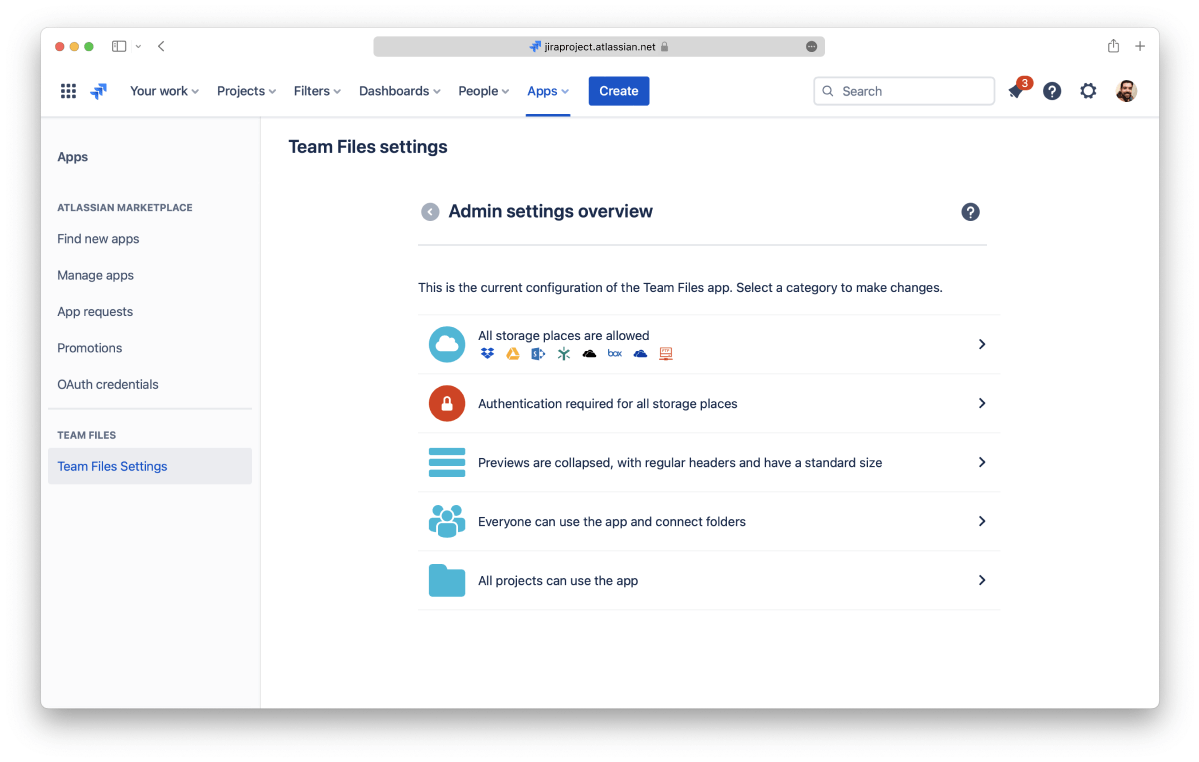
Admins get a redesigned settings page that shows in one place all the settings applied to the instance.
Your pages, your layout.
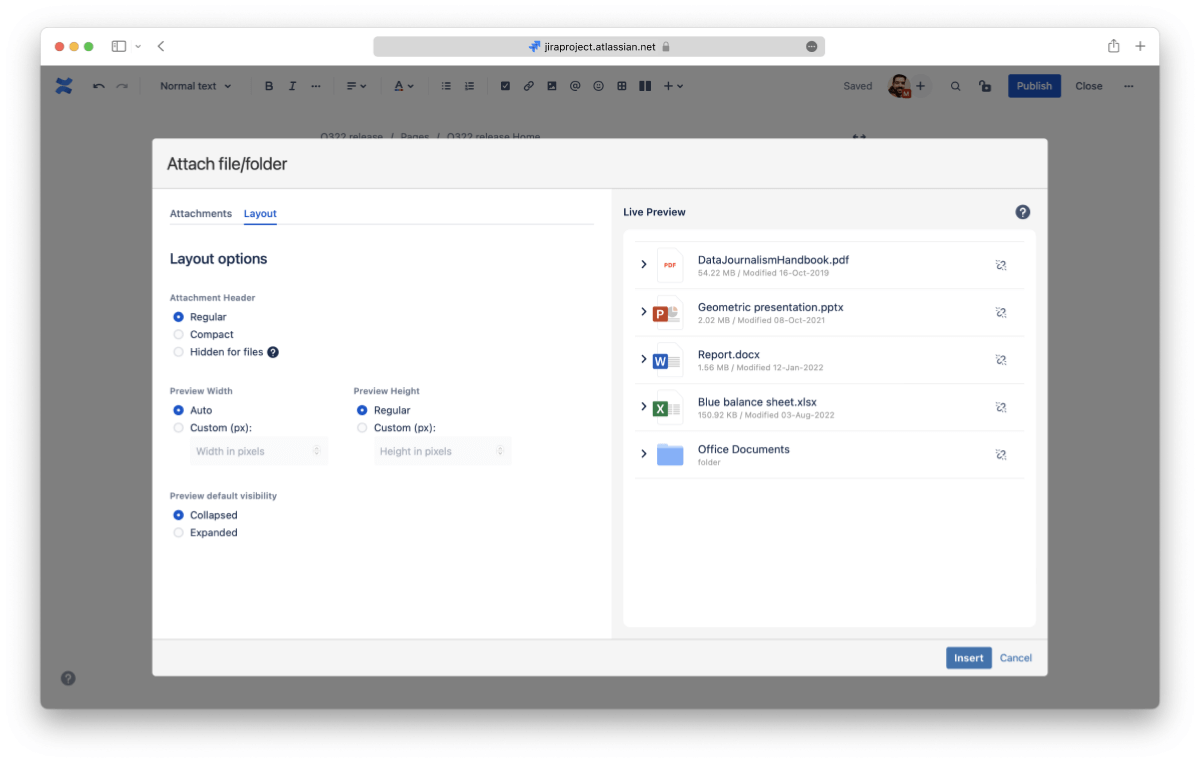
Now you have complete control of how your files and folders appear on pages.
- Define file header size or even no header and just a nice file preview
- Define macro height and width
- Define collapsed or expanded settings for each macro
Admins can define a default layout, and users can customize their pages.
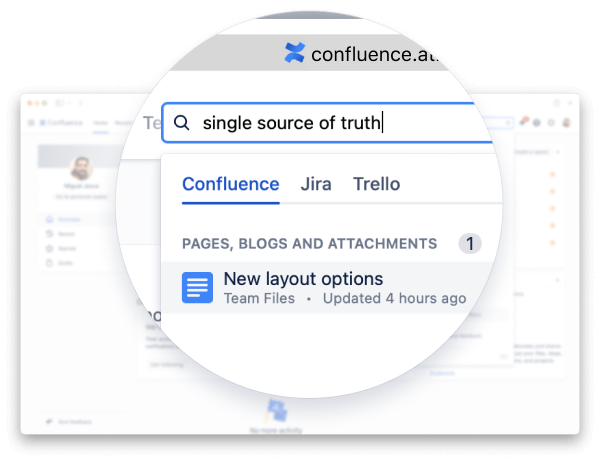
File search in Confluence
We made some changes to the way files and folders are attached to your pages, so now you can search for your files and folders names directly in the Confluence search bar. Pages that include attached items matching your search criteria will appear in the results.
Remove the clutter from your Jira attachments.
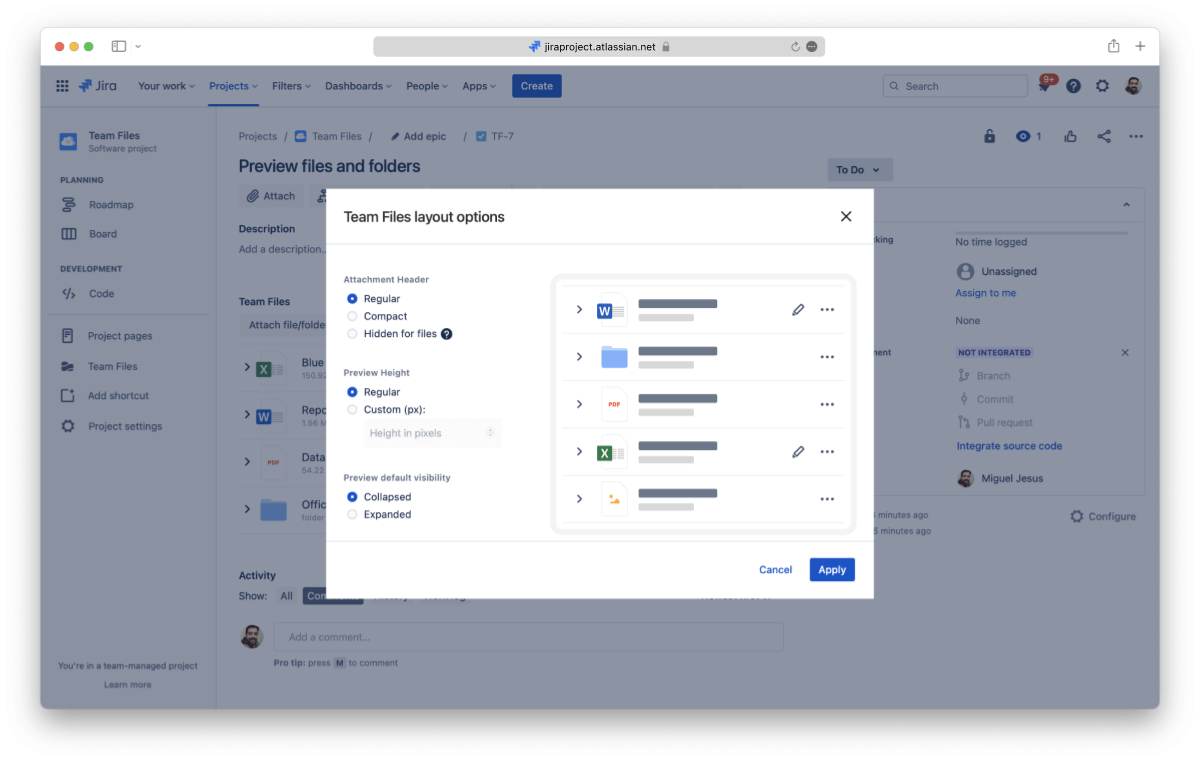
Now you have complete control of how your files and folders appear attached to your Jira issues.
- Define file header size or even no header and just a nice file preview
- Define the attached file preview height
- Define collapsed or expanded settings for each Jira issue
Admins can define a default layout, and users can customize their issues.
Getting started
The new features are already available in the latest version of Team Files, listed on the Atlassian Marketplace. If you never used the Team Files app or your company required more control, now it’s a great time to start a free trial. Please give it a go and let us know what you and your team think.
Team Files for Confluence on the Atlassian Marketplace
Team Files for Jira on the Atlassian Marketplace
You can book a quick demo here. if you need more details on how the new authentication feature works or would like to know more about the Team Files app.
Related content
Customizing the layout in Confluence
Customizing the layout in Jira